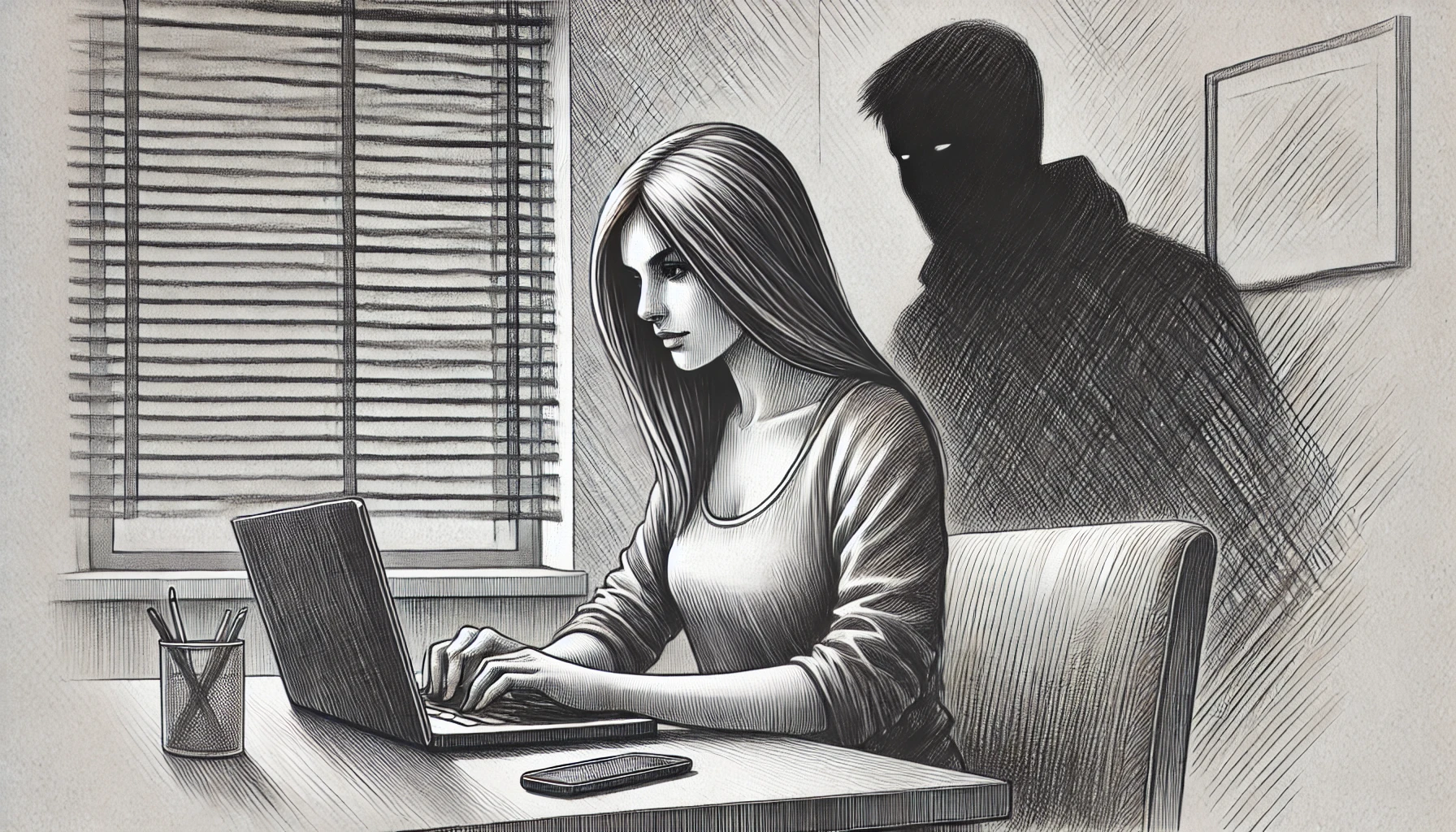
Why Grammarly May Not Be Safe: Privacy Risks Explained
Learn why Grammarly’s data practices raise privacy concerns. Discover what data it collects, key security risks, and safer alternatives for privacy-conscious users.
Grammarly has become a go-to tool for writers, students, and professionals who want to polish their writing quickly. The app is praised for catching grammar errors, enhancing vocabulary, and helping users improve their overall writing style. But there’s a catch: while Grammarly seems like a harmless writing assistant, its data collection practices raise serious privacy concerns.
From casual writers to IT experts, people are increasingly questioning whether Grammarly is a safe tool to use. System administrators, in particular, express strong concerns, with many blocking Grammarly in professional environments. In this article, we’ll explore why Grammarly might not be as safe as it appears, what data it collects, and why many believe it poses a risk to user privacy.
The Privacy Concerns Surrounding Grammarly
Grammarly may be an effective tool, but its privacy practices have been scrutinized, especially by those concerned with data security. With data breaches and privacy infringements becoming common, users are more cautious about how their data is handled online. Grammarly’s design and functionality give it broad access to user data, which it collects and transmits to its servers for processing.
For instance, users often enter sensitive information into Grammarly while drafting emails, contracts, or documents. This means that Grammarly potentially has access to confidential data, from personal information to corporate secrets. Even more concerning, this information isn’t just stored locally – it’s sent to Grammarly’s servers, raising questions about data privacy.
What Data Does Grammarly Collect?
According to Grammarly's Privacy Policy, the tool collects a range of data types, which include:
- Text you type: Grammarly collects and processes the content you type within its platform.
- Device Information: Information about the device you use, including IP address, is collected.
- Interaction Data: Grammarly tracks your activity within the app, including usage frequency and the types of suggestions you accept.
While some of this data is used to improve Grammarly’s features, the broad scope of data collected could be seen as excessive. For privacy-conscious users, this level of data access can be concerning. They worry about how long Grammarly retains their data and who may have access to it in the future.
Why Sysadmins Are Cautious About Grammarly
On online forums like Reddit’s r/sysadmin, IT professionals have shared insights on why they often block Grammarly within corporate networks. Sysadmins argue that Grammarly’s extensive data collection poses risks, especially in environments handling sensitive data. For businesses, having an app with such high access to employee data on company devices is a security concern.
A Reddit user explained
I would never allow Grammarly on a company device – it’s essentially a data-leaking tool.
Sysadmins worry that Grammarly, which collects input and sends it to its servers for analysis, could potentially expose confidential business information. This issue is particularly relevant for industries with strict data privacy regulations, like finance, healthcare, and law, where even small data leaks can have significant consequences.
While Grammarly says they have certificates like HIPAA and SOC2 to work with those industries, these certificates only show that they follow good security practices. They don’t actually prevent hackers or data leaks. Think about it - if your private data gets leaked, would the grammar fixes have been worth the risk?
Keylogger Concerns: How Grammarly Tracks User Activity
One of the most alarming concerns about Grammarly is that it behaves similarly to a keylogger. A keylogger is a type of surveillance technology that records every keystroke made by a user. Although Grammarly’s purpose is not malicious, its functionality includes monitoring everything a user types to offer suggestions in real-time.
This means that Grammarly’s software has visibility over every character you type, which may include sensitive information such as:
- Passwords
- Private messages
- Confidential business data
For instance, if a user is working on sensitive information like employee records, financial data, or proprietary information, Grammarly’s access could theoretically put this data at risk. The tool’s extensive monitoring capabilities raise concerns that are often associated with keyloggers and similar surveillance software.
Sending Sensitive Data: Potential Risks of Confidential Information Leaks
When users type within Grammarly, their text is sent to Grammarly’s servers for processing and analysis. This process involves transmitting data that could contain confidential information. Because of this setup, there’s a risk that sensitive data, whether personal or business-related, could be exposed or even misused.
Grammarly’s privacy policy states that data is encrypted in transit and stored securely. However, even with encryption, there’s always a risk of breaches or unauthorized access. For instance, recent data breaches among major tech companies have shown that no system is entirely immune to cyber threats.
Additionally, Grammarly’s servers process millions of texts daily, creating a rich data source that could be targeted by cyber attackers. For users, the potential for data leaks may outweigh the benefits of the tool. Businesses, in particular, are cautious, as even minor data leaks can lead to compliance issues, legal liabilities, and financial losses.
What Grammarly’s Privacy Policy Reveals
Grammarly’s privacy policy outlines how it collects, stores, and shares data. Notably, it mentions that data may be shared with third-party service providers to improve functionality. This point is critical, as it implies that user data could be accessed or processed by external vendors, raising questions about data security.
According to the privacy policy, Grammarly collects both personal information (like your email) and non-personal information (such as device data). For users, especially those in fields where confidentiality is essential, knowing that their data might be accessed by third parties could be unsettling.
While Grammarly states that it limits the data shared and encrypts information in transit, the policy leaves some room for ambiguity. Users are left wondering which third-party vendors might access their data and how securely it is handled once it leaves Grammarly’s direct control.
Alternatives for Privacy-Conscious Users
If you’re concerned about Grammarly’s data practices, consider alternatives that prioritize privacy and local data processing. Here are a few privacy-friendly tools:
-
Rewrite: Our tool allows you to improve and rewrite paragraphs without sending your data to external servers. Unlike Grammarly, it operates locally, which means your text remains secure on your device.
-
Microsoft Word: For those needing basic spelling and grammar checks, Word offers built-in tools that don’t require data transmission over the internet. It’s a reliable, local solution for everyday writing needs.
-
Hemingway Editor: Known for enhancing readability and clarity, Hemingway is an offline tool that does not collect user data. It’s ideal for those who want to improve writing style without risking data privacy.
Using privacy-focused alternatives can give you peace of mind, especially when working on sensitive or confidential projects.
FAQ
Q: Can Grammarly see everything I type? A: Yes, Grammarly monitors and processes your typed text to provide suggestions. This could include sensitive information if you’re not careful about which documents you use it on.
Q: Why do some companies block Grammarly?
A: Many IT teams block Grammarly because it sends data to external servers, creating potential privacy risks. For industries that deal with sensitive data, this practice is essential to maintain confidentiality.
Q: How can I make Grammarly safer to use?
A: To minimize privacy risks, avoid using Grammarly on confidential documents or sensitive information. Limit Grammarly’s access to non-essential files and disable it on platforms where you handle sensitive data.
Conclusion
While Grammarly is a powerful writing tool, its privacy risks can't be ignored. The app's need to collect and process everything you type creates real security concerns, especially for people working with sensitive information. Even with security certificates and encryption, the risk of data breaches remains.
For casual writing like social media posts or blog articles, Grammarly might be acceptable. However, when dealing with private information, confidential business data, or sensitive personal details, it's better to use privacy-focused alternatives like Rewrite or Microsoft Word's built-in tools. Remember, once your data is exposed, there's no way to make it private again – so it's worth asking yourself if better grammar is worth the privacy trade-off.
Join the Waiting List
By joining the waiting list, you'll be among the first to access our upcoming Chrome extension and standalone app, designed to improve your writing.